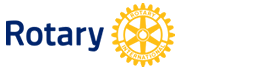Insights

Are you stressed, overworked and exhausted with too much to do? Have you thought about offloading some, if not all, your admin jobs you don't have time for or don't like doing to someone else? If not, why not? If yes, good! Here are some benefits of hiring a Virtual Assistant? A Virtual Assistant will deal with your administrative tasks so you don’t have to A Virtual Assistant will not only keep on top of all your admin but can help you with your business ideas Virtual Assistants are experienced at admin so will do it well Meaning they can complete the task a lot quicker than you You don’t have the expenditure of recruiting a permanent employee Your stress levels will decrease because you will have the admin (you don’t have time for or don’t like doing) dealt with efficiently Leaving you more time to focus on your business Giving you more freedom to attend to your clients and attract new business Enabling your business to grow 18 December 2024

When you have decided on the candidate who you want to offer the role to, its important to carry out the next steps and make sure that you have your “ducks in a row” before calling the candidate and giving them the good news. It is a good idea to make the initial offer by telephone as it speeds up the process and gives a more personal touch. Things to consider when making the call (and be ready to answer): 1. What salary are you going to offer; if there is a budget, what is the maximum figure you have in mind. 2. Your ideal start date. 3. The type of contract; permanent, zero hours, casual etc. 4. The job title and description. You should have these already prepared as these are what you have based your interviews on. However, sometimes you may be offering the candidate a role that is not be the one you interviewed them for. You may have even created the role specifically for the candidate. 5. Where will the employee be based? Now we are looking at more home-based roles, will their workplace be a mix of home and office? If so, do you need to stipulate how many days per week/month they work at the office? 6. Is the role full-time or part-time? What hours will they be working? Will it be shift work? 7. Who will be their line manager/who will they report to? 8. What is their annual leave entitlement? Are there any stipulations? For example, will they be unable to take annual leave during certain busy peak periods of the year? Does some of their annual leave have to be used over the Christmas period due to the company's shut down? 9. Will they be entitled to any bonuses or benefits, for example healthcare, company car etc? 10. Are there any career prospects that may help you “sell” the job offer? 11. Ensure, during your telephone call, that you explain the job offer is conditional (on references, proof of right to work in the UK etc). 12. Give a deadline as to when you would like to hear back from the candidate with an acceptance or rejection. You don’t want to leave this too long as there may be a second or third option candidate to offer the job to. 13. And finally state that if they have any questions in the meantime to not hesitate to get back to you. Other points to note: • Make a detailed note of your conversation. • When the candidate has accepted the role, ensure you are using the most up to date copy of your company’s job offer letter and contract and specify any conditions in the job offer. • Conditions could include proof of right to work in the UK, security checks (for example a DBS), or positive employment and personal references. With regard to references, you need to request these as soon as possible. • And notify the unsuccessful candidates as soon as possible. I do hope these tips help. See my other blogs for advice on interviews, inductions and probationary periods. Any questions or advice required, please give me a call on 07969 433590 or email me at louise@taylormadeservices.org.uk 22 June 2021

This is my third blog on the very important subject of interviewing and will focus on best practices for creating a standard interview questionnaire. Creating an interview questionnaire has several advantages;: The questionnaire reminds you what questions you need to ask. Will ensure that you ask each candidate the same questions. Enables you to write down the responses next to each question. Once the interview has finished, you have the time to compare each candidate’s responses to the job description and score each response, Each candidate will then have a “total” score which will help with making the final decision. I have provided an example of an interview questionnaire below. Also, as mentioned previously try and set times for each question and response. This will help you keep to schedule and to a similar format for each candidate. The interview As mentioned in my previous blogs, start the interview by trying to relax the candidate; asking about their journey and if they found your offices OK are good examples. This can then lead into a conversation about travel, traffic, mode of transport etc. Before asking any interview questions, give an outline of the role, size of company, who they would report to, working hours etc. (see previous blogs) Name: Date: Role: Essential questions Rate 1 – 10 Why are you applying for this role / Why do you want this job? [Go through their qualifications] Do you think your qualifications are relevant / necessary for this role? If so, why/If not, why not? Do you think you would require any training? If so, on what? [Go through their previous employment history] I see you worked as a ……………….., what did you like/dislike about that role? [If any gaps, make sure you ask about these] What were you doing between ……. and …….. dates? Current role Can you go through in detail about your current role? What are your responsibilities? What does an average day look like to you? Do you have any experience of …………………………………? [These questions should reflect the job description so ask as many of these questions as you can plus] Can you give me an example of when you …………………………..? What happened? Did the situation resolve itself satisfactory? What are your strengths / weaknesses? Where do you see yourself in 5 years time? Would you describe yourself as ambitious and if so why? Can you give an example of trying to work to a deadline? What happened? Can you give me an example of a difficult situation with a client? Can you give me an example of something you did that exceeded expectations / you are proud of? How do you prioritise and organise your workload? Do you have any questions for me/us? Final questions What salary are you looking for if we were to offer you this job? If you are successful, when can you start? Do you have any pre-booked annual leave? How to close an interview is outlined in my previous blogs so please check those out if you have not already. I hope all of this is of use. If you require assistance with designing job descriptions, recruitment and selection procedures, please do not hesitate to get in touch. 25 February 2021

Welcome to my second blog on the topic of interviews. This month I am going to focus on providing some useful tips on interview questions. As I mentioned in my previous blog, I always found that both parties get far more out of the interview if the interview is like a conversation and flows naturally. Therefore, after explaining the format of the interview to the candidate, your priority is to make the interviewee feel as comfortable as possible. Don’t Ask any unlawfully discriminatory personal questions, for example, about their age, whether or not they have any children, about their relationship status or about any recent illnesses etc. Do Ask the same questions to each candidate, it could be considered discriminatory if you don’t. When asking questions, always try and ask open questions which will require the interviewee to respond in detail. Start your questions with, for example, “do you” “when” “where” “why” “can you give me examples of” etc. Here are some good examples of questions you should cover: “Why do you want this job?” “What do you want from this job / your future career?” “What do you like most about your current role?” “Are there any tasks that you don’t like doing in your current job (or in any job you have had)?” “What are you most proud of in your career up to date?” In relation to questions focusing on skills and competencies, you need to ask the interviewee to provide examples of what they did, how they did it, if they came across any problems, whether or not they resolved those problems and if the problems were resolved, how. Answers to these questions can be marked against the criteria set in the job description, as discussed in my previous blog. Ask for specific examples of experiences they have had or tasks they have undertaken. By doing this, it will become quite apparent from their response if they have the criterial knowledge and experience. If you are unsure about their answer, dig deeper and ask more pointed questions. Questions to close with: “Do you have any questions for us?” “What salary would you like/expect if you are successful?” “If successful what is your notice period?” “Do you have any pre-booked annual leave?” Zoom Interviews Now we are in the age of Zoom interviews, all the above applies but make sure you consider and implement the following: Request that the candidate is in a quiet room, away from outside noise and check that this is the case before starting the interview. Let them know the format of the interview, that you have their application in front of you and will be taking notes. The priority though is to make the interviewee feel as relaxed as possible so always try to make as much eye contact as possible (I appreciate this is harder to do than at a face-to-face interview, but it certainly is not impossible!) When asking your questions break them down into shorter and easier to understand questions. You may also need to slow down your speaking speed to ensure the candidate understands you clearly. You don't want to fluster the candidate. Leave plenty of time between questions for the candidate to respond. If you do not understand or fully understand their response, go back and ask for more information until you do. Close the interview as outlined above. Any questions, or if you would like some assistance with any part of your recruitment process, please do not hesitate to get in touch by email at louise@taylormadeservices.org.uk or telephone 07969 433590.

As there is so much as an employer to the interview process I am breaking down my blogs regarding interviewing into four. My first blog today will make recommendations on interview preparation. Future blogs will cover interview questioning techniques, creating a standardised interview questionnaire and, finally, making the job offer. Preparing for the interview Interviews are such an extremely important part of recruitment; it is not just about you interviewing the candidate but also about the candidate interviewing you. If the candidate has reached the interview point in your recruitment process you must be considering hiring them. Therefore, it is vital that you give the right impression of yourself, the role and the business. If after the interview the candidate does not feel it’s the right job for them, at least if you have got the interview process spot on, they will always have a positive memory of the interview and your organisation. I have always tried to make my interviewees feel relaxed and at ease and have received some very good feedback because of this. CVs Firstly, you will have to filter through the CVs to finalise the list of interviewees. Review your job description against each CV and rate the CVs compared to the job description. If the job description requires marketing experience, is it obvious from the CV that the candidate has the appropriate experience? If they have marketing experience, is it the right type of marketing experience? Basically you must go through each candidate’s CVs methodically, comparing their experience and skills to those required for the role, and rate each candidate (making the process fair). This should result in a shortlist of suitable candidates for interview. Location of interview There are various factors to consider: • Have all the papers ready for each candidate’s interview. There is nothing worse than the interviewer not having all of the relevant paperwork in front of them and/or not even knowing who they are interviewing! • How many people are going to be in the room • How many people are on the interview panel • What is the best layout for your room • Are you asking the candidate to present anything? If so, do you have the correct equipment? Do you need any IT equipment (for example for a PowerPoint presentation)? • Ensure your receptionist is aware of the interviewees attending, the names of all the candidates and times of arrival. Your receptionist can make the initial warm welcome and settle them in. • Make sure everyone in the office is aware that you are interviewing so there are no interruptions or noise outside the interview room • Make the interviewee feel comfortable. The candidate will be nervous enough so make the room, and yourselves, welcoming. Prepare a timetable Interviews can quite easily run over time so allocate approximate times to go through your interview questionnaire. This will help you keep to the schedule and to a similar interview format for each candidate. The Interview itself Introduce yourself and any co-interviewers and outline how the interview will be structured. Go through the background of the company, what services and or products it supplies and what the plans are for the future of the business. Then describe the role and how it fits into the organisational structure and any additional information, such as hours of working, holidays and benefits etc. At this point you can start your interview questions. Because you have already prepared and aligned the CV with the job description, you will have some really vital questions to ask. These questions may relate to their education (role dependent) but will always relate to their work history, experience and skills. Also, always ask the candidate to provide specific examples of past experiences which will support the skills and experience outlined on their CV. Again, you can use a marking system, which will help post-interviews. Have someone with you to take notes of the interview enabling you to focus on the candidate and their responses and to ask any follow up questions; I believe that if an interview is more of a conversation then you get far more out of the interview and candidate than just firing questions at the interviewee. At the end of the interview, ask if they have any questions. If they don’t then hopefully the interview has served its purpose and you have covered all of the relevant information. Of course it may be that the interviewee is too nervous to ask any questions so let them know that if they have any questions after they have left, they can email or call you. Before they leave, always inform them of what stage of the interview process you are at; whether you will be in touch to request a second interview or inform them that a final decision has been made etc. Also, let them know the timescales; you may not be planning to fill the position for two months, so make sure they understand this. Next month's blog will be on questioning techniques but, in the meantime, if you have any questions please do give me a call on 07969 433590 or email louise@taylormadeservices.org.uk 22 November 2020

In my last blog I outlined my ideal induction process for a new employee. This month I shall list some useful tips to ensure that their probation period is smooth sailing. These are by no way compulsory, but it is good to have systems in place to ensure your new recruit learns the job effectively and that they feel comfortable in their new role as quickly as possible. 1. Firstly, is your probationary review period set to the appropriate length of time? Usually probationary periods last 3 months but some roles may need longer. 2. Ensure you check in regularly with your new employee and set dates from day 1 for formal reviews and stick to those appointments. I believe a formal review each month is necessary for the first 3 to 6 months (role dependent). 3. Before the review meetings, consult with their line manager to obtain feedback. 4. At the reviews, use an appropriate form with headings that remind you to discuss, for example, parts of the role that have been covered, what is left to cover, any training required and any objectives. Also, ensure you ask for feedback from the employee. 5. At the next review, check the training has been carried out and objectives met. Refer back to your notes from previous reviews to ensure you have covered everything off. 6. Define more objectives. Even after 3 months your new employee will not know it all. If your review period is 3 months, set another review appointment in 6 months’ time to go through those objectives. 7. Use this review appointment to go through the job description with the employee in order to check its accuracy (always useful for any future hire). Has the employee been trained on all of the tasks in the job description? Has the employee carried out and has good knowledge of each task in the job description? Are there any grey areas? Has something been missed off the job description? 8. Keep a clear and concise note of each review and ensure both parties sign off on it. 9. If there is an issue, don’t brush it under the carpet hoping it will go away / get better. Give constructive feedback and again monitor this over the next few months. Have they listened and taken on board your feedback? If not, why not? Do they need more guidance and support? 10. Listen to the feedback from your new employee; you will learn something! 11. Don’t be afraid to extend the probationary period if you are not sure. It is better the employee is aware that, for whatever reason, they are not meeting the standards required. 12. If at the end of the probation period, the new employee is not working out, this may not necessarily be their fault; the role just may not be suitable for them. If this is the case, then a review of your job description and person specification will need to be carried out. If your job and person spec look fine then you may need to revisit your probationary training program. I do hope the above helps but if you want any further advice or assistance, please do call me on 07969 433590 or email louise@taylormadeservices.org.uk 13 October 2020

I soon learnt when I became a manager that I had to create an induction program/checklist for new recruits. You can never remember everything you need to go through and this ensured that I covered all the points / arranged any training that was necessary. You realise as soon as you start putting it down on paper that there is so much to go through and that it is such a vital procedure. More importantly, creating an induction program shows the new employee that you have prepared for their start and have thought about their needs as they take a new step in their career. Also, by sharing the program with the new employee, they will be reassured to see what is going to be covered. So what do you include in your induction program? • You need to ensure that you have all of their paperwork; full name, address, emergency contact numbers, bank account, NI number and P45 etc. • Do they need a set of keys to the office / key card? • Run through any health and safety procedures; who are the first aiders/fire wardens, where is the accident book, what to do in case of a fire etc. • Draw up an organisation chart for them to keep, discuss who is who on the organisation chart and their roles and responsibilities. Discuss the ethos and culture of the business, types of clients and your ideal client. • Explain and introduce them to other departments; how the business works as a whole and how other departments can help them and vice-versa. • Take the induction step by step prioritising the most vital tasks / knowledge and remember no-one remembers everything from their first day so don’t fill that first day/week up too much. Spread your induction over several days/weeks (depending on how much they have to learn). Break the induction up with work tasks; this will reinforce their learning. • Include information on company culture, for example personal use of internet, mobile phone policy, where they can have their lunch and when (these are questions that any new employee will want to know but some may feel they can't ask). • Go through with them the relevant parts of your office procedures manual and office policies, for example probationary periods, holiday requests, discipline procedures, performance reviews etc. Ensure they understand the contents and answer any questions. • Ensure they have everything they need on their desk – in fact firstly make sure they have a desk! I turned up to a permanent job many moons ago for a large organisation and I had no desk, no PC and no username – imagine how welcome that made me feel! • So ensure they have a desk and the necessary office equipment i.e. stapler, holepunch etc. Make sure they have a working PC, printer and scanner. Do they have access to all of the software they need? There is nothing worse than wanting to train a new employee on a dedicated piece of software and you find that they are not set up on it and therefore have to wait several hours to get it sorted. • Have a social event, if appropriate. This is such a good way of quickly making introductions and in a more relaxed environment than the workplace. • Spend (productive) time with your new recruit; investing time at the start will save you so much time in the long run. • If you cannot spend time with your new employee, ensure someone else can. Create a “buddy” system but check that the “buddy” is actually doing what you have asked them to do! • Ensure they receive training on all the appropriate systems and software. If you are not carrying out the training, ensure it gets done when it is meant to get done. Follow up with the new recruit and see how the training went. • Obviously depending on the size of the organisation, you may be able to have weekly reviews with the new employee. However, for larger organisations that’s not possible so ensure that review dates (say at 1 month, 3 months, 6 months etc) are in the diary. I believe by creating an induction program covering all of the points above will ensure your new employee will feel more valued, which in turn will increase their loyalty to your business. Also, by creating a detailed induction program, it will speed up the process of your new employee settling in and becoming more effective in their role. I hope the above has been useful. If you need help with creating or updating an induction program, please get in touch at louise@taylormadeservices.org.uk or give me a call on 07969 433590 26 August 2020

For this blog I thought I would share some useful shortcut key combinations that are available in Word. Most of these are also available in Excel, PowerPoint and even Outlook. Having gained typing qualifications (many years ago!) I tend to use these rather than using my mouse. See how you get on and let me know. Shortcut Key Function Control + A = Selects all text in your document Control + B = Turns bold on and off Control + C = Copies any selected text Control + D = Opens up the Font function Control + E = Centers text between your margins Control + F = Opens up Find function (useful if you want to find a word in a document) Control + G = Opens up Go to (as in "Go To" a page number) Control + H = Opens up the Find and replace option Control + I = Turns italic on and off Control + J = Justifies text between your margins Control + K = Insert Hyperlink Control + L = Left justifies text Control + M = Increases indent Control + Shift + M = Decreases indent Control + N = Creates a new document Control + O = Opens a document Control + P = Print Control + R = Justifies text to the right margin Control + S = Saves the document Control + U = Turns underline on and off Control + V = Pastes cut or copied text Control + W = Closes document Control + X = Cuts selected text Control + Y = Repeats last command(s) Control + Z = To undo last command(s) Control + 1 = Single line spacing Control + 5 = 1.5 line spacing Control + 2 = Double line spacing Control + [ Shrinks font size Control + ] Increases font size Any questions or comments, please email louise@taylormadeservices.org.uk 25 July 2020

Emails (continued) Following on from my last blog on emails, a few other thoughts have come to mind about emails, which I outline below. Ever lost an email and don’t know where you moved it to? If you are trying to find an email, did you know that you can sort your emails into a different order (rather than date)? For example, you can put emails in name order of emails received or sent. Or you can also search emails by name, topic etc by putting the search term in the Search box. Also, have you checked your Junk or Spam folders recently? Calendars Do you use a physical or IT version? I have a good friend who insists on using a Filofax but that is because she (1) prefers the paper version and (2) doesn’t carry her work phone around with her all the time. If your email and calendar sync to your work phone, and you always carry your work phone around with you (as I do) then this may be your preferred method. You can then add appointments to either your phone or PC calendar meaning you always have an up to date version of your calendar with you. Other things to remember when entering diary appointments; • Is anyone else going to have access or need access to your diary? If so, then you are going to have to make your appointments clear. For example, entering name “John” at 2pm on Wednesday is not going to help your colleagues or employees know where you are and with whom! • Again, if other people have access to your emails, will they realise your appointment is outside the office and will they account for the travel time to and from your meeting? So, if your meeting is at 3pm and is 20 miles away, will they realise you will be leaving the office at 2:30pm? If not, enter your travel time to and from your meeting in your diary – saves someone booking a meeting with you at 2:30! • Could you use your, or another, calendar as a central point in which all members of staff enter their meetings/appointments? I have found this particularly useful in the past, especially in smaller offices. Also, I do think that a company appears more professional if the receptionist knows what is going on, who is coming through the door and who they are visiting. • In Outlook, did you know that you can mark your appointments as “private”? This prevents those with access to your calendar seeing any information about your appointment. • Do you have any recurring appointments, and these can be weekly, monthly or broken down to such times and dates like the “last Friday of each month”? If so, use the Repeat option when setting up your appointment. • Enter your appointment as soon as you make it, otherwise there is a very good chance you will forget. • Is your appointment with someone? If so, use the Invite attendees function. When you enter the appointment, invite the person, or ask them to invite you, so it enters the appointment straightaway both in your diary and theirs. • If you are unsure of the other attendees’ availability, use the Scheduling Assistant which will let you look at their diaries and see when they have time free for your meeting. • Do you want a reminder set for your appointment? If so, this again can be set when creating your appointment or you can actually get Outlook to email you the reminder. • Are there any documents or information relevant to your meeting? If so these can be added to the appointment when you are setting it up. Louise’s Top Tip: Some of you may find this extreme but as I say I do like to be organised – I colour code my appointments (for example, I colour code clients' work) so when I look at my calendar I can immediately see what I have on and when. Finally, have you thought about outsourcing the organisation of your emails / diary or being trained on Outlook? Outsourcing it to someone (with my experience and skills) will help relieve the burden from you and ensure it is done in the most efficient way possible. I hope the above has been useful. Any questions or comments, please email: louise@taylormadeservices.org.uk 13 July 2020

Organising an office and its procedures is something that I have done many many times over the years so I thought I would share some of my top tips. I have also outlined some questions which you need to think about answering when you are either setting up your office or carrying out a much needed review. Paperwork / filing Do you need to print off / have physical files for all of your documents? If you do need physical files, what sort of files are going to be best? So think about what sort of paperwork your files are going to hold; Are you going to be able to hole punch all of the documents on your file? If so, you will need files with either a spring coil or file clip to enable you to file your hole punched documents. Hole punching documents saves them from getting separated from the file and you can keep documents in date order, having the most recent on the top. Or if you are not going to be able to hole punch all of your documents, for example if they are original documents, then you will need to order files with a wallet. Or you can purchase files with both clip file and wallet to cover all bases! Have you thought about having a colour coding system for your files (this will make it considerably easier when trying to locate files)? You could have different colour files for different clients (only to be used if you have a few clients as the choice of colours is limited) or different types of work? Another thing to think about; when filing your documents in the wallets would it help if different documents were split by using plastic wallets? If so, would it help to have different colours of plastic wallets to differentiate the different types of documents? Keeping your files - are your files going to be filed in a cabinet and, if so, what size is the cabinet and will you be needing suspension files? Or are your files going to end up being quite large, so much so you are going to need lever arch folders? If so, do you have enough space to store the folders and how large do your folders need to be? If you do think that you need to use lever arch folders but have documents that can’t be hole punched (as outlined above), there is a wealth of choice of hole punched plastic wallets, included expandable for your larger documents. What does your regulator say about storing physical documents on your files? Are there certain documents that are required? How long does your regulator say you have to keep files (remember accounting documents need to be kept for 6 years)? Louise’s Top Tip: Always keep a record of the different files you are holding, especially if you are numbering them (Excel is good for this) and where they are kept. Also, keep a record of what files you have archived, where they are kept and when they can be destroyed. This will firstly make finding files so much easier and secondly free up space when the time comes for you to destroy the files. Computer files Can some paperwork just be kept on your PC/email, for example do you need emails printed off and put on file? Do the folders on your PC need to mirror your physical files, for example if you want to break down your physical file into correspondence, documents, accounts etc, should your PC files be the same (to make it easier to locate a document)? Are you creating a new folder per client, and then folders for each matter/job in that client folder? Or creating a folder for each matter / job? Do you need to break down the above folders even further, for example you may want “correspondence”, “documents” and “accounts” folders? Emails It is very easy for your email inbox and sent items to get swamped. This can be stressful as you may not be able see the wood from the trees and work out what has been dealt with and what has not. Therefore, I would suggest creating an email filing system as soon as possible. There is nothing worse than having to back-file hundreds of emails! So do you need to create folders per client? If so, do you have other folders within that for each matter/job you are working on for that client? Or do you need a folder for each matter / job? And d o you need other folders that relate to admin, your accountant, IT or regulating bodies? Do you need to save your emails / attachments to a client / matter / job folder? Is it necessary to keep all emails? When there is a chain of emails, I just keep the last email as that contains all the previous exchanges. Louise’s Top Tip: Any emails that need actioning or on which I am waiting to hear from someone, I leave in my inbox. When the email has been dealt with, I drag it into the relevant folder. I also flag up any emails that need my urgent attention. When creating these procedures, are you writing them down? You may know how they work now but what happens if you forget, get too busy, go on holiday or employ someone / outsource? As you are creating your procedures, keep a record. Not only will this help to act as a reminder to you but will also be useful if you ask someone to help. Finally, have you thought about outsourcing these tasks? Creating filing systems is not something that may come easy to you, as you have skills elsewhere. Outsourcing it to someone (with my experience and skills) will help relieve the burden from you and ensure it is done in the most efficient way possible. Any questions or comments, please get in touch at louise@taylormadeservices.org.uk or 07969 433590 29 June 2020