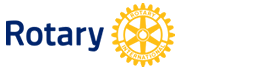By Louise Taylor
•
June 29, 2020
Organising an office and its procedures is something that I have done many many times over the years so I thought I would share some of my top tips. I have also outlined some questions which you need to think about answering when you are either setting up your office or carrying out a much needed review. Paperwork / filing Do you need to print off / have physical files for all of your documents? If you do need physical files, what sort of files are going to be best? So think about what sort of paperwork your files are going to hold; Are you going to be able to hole punch all of the documents on your file? If so, you will need files with either a spring coil or file clip to enable you to file your hole punched documents. Hole punching documents saves them from getting separated from the file and you can keep documents in date order, having the most recent on the top. Or if you are not going to be able to hole punch all of your documents, for example if they are original documents, then you will need to order files with a wallet. Or you can purchase files with both clip file and wallet to cover all bases! Have you thought about having a colour coding system for your files (this will make it considerably easier when trying to locate files)? You could have different colour files for different clients (only to be used if you have a few clients as the choice of colours is limited) or different types of work? Another thing to think about; when filing your documents in the wallets would it help if different documents were split by using plastic wallets? If so, would it help to have different colours of plastic wallets to differentiate the different types of documents? Keeping your files - are your files going to be filed in a cabinet and, if so, what size is the cabinet and will you be needing suspension files? Or are your files going to end up being quite large, so much so you are going to need lever arch folders? If so, do you have enough space to store the folders and how large do your folders need to be? If you do think that you need to use lever arch folders but have documents that can’t be hole punched (as outlined above), there is a wealth of choice of hole punched plastic wallets, included expandable for your larger documents. What does your regulator say about storing physical documents on your files? Are there certain documents that are required? How long does your regulator say you have to keep files (remember accounting documents need to be kept for 6 years)? Louise’s Top Tip: Always keep a record of the different files you are holding, especially if you are numbering them (Excel is good for this) and where they are kept. Also, keep a record of what files you have archived, where they are kept and when they can be destroyed. This will firstly make finding files so much easier and secondly free up space when the time comes for you to destroy the files. Computer files Can some paperwork just be kept on your PC/email, for example do you need emails printed off and put on file? Do the folders on your PC need to mirror your physical files, for example if you want to break down your physical file into correspondence, documents, accounts etc, should your PC files be the same (to make it easier to locate a document)? Are you creating a new folder per client, and then folders for each matter/job in that client folder? Or creating a folder for each matter / job? Do you need to break down the above folders even further, for example you may want “correspondence”, “documents” and “accounts” folders? Emails It is very easy for your email inbox and sent items to get swamped. This can be stressful as you may not be able see the wood from the trees and work out what has been dealt with and what has not. Therefore, I would suggest creating an email filing system as soon as possible. There is nothing worse than having to back-file hundreds of emails! So do you need to create folders per client? If so, do you have other folders within that for each matter/job you are working on for that client? Or do you need a folder for each matter / job? And d o you need other folders that relate to admin, your accountant, IT or regulating bodies? Do you need to save your emails / attachments to a client / matter / job folder? Is it necessary to keep all emails? When there is a chain of emails, I just keep the last email as that contains all the previous exchanges. Louise’s Top Tip: Any emails that need actioning or on which I am waiting to hear from someone, I leave in my inbox. When the email has been dealt with, I drag it into the relevant folder. I also flag up any emails that need my urgent attention. When creating these procedures, are you writing them down? You may know how they work now but what happens if you forget, get too busy, go on holiday or employ someone / outsource? As you are creating your procedures, keep a record. Not only will this help to act as a reminder to you but will also be useful if you ask someone to help. Finally, have you thought about outsourcing these tasks? Creating filing systems is not something that may come easy to you, as you have skills elsewhere. Outsourcing it to someone (with my experience and skills) will help relieve the burden from you and ensure it is done in the most efficient way possible. Any questions or comments, please get in touch at louise@taylormadeservices.org.uk or 07969 433590 29 June 2020